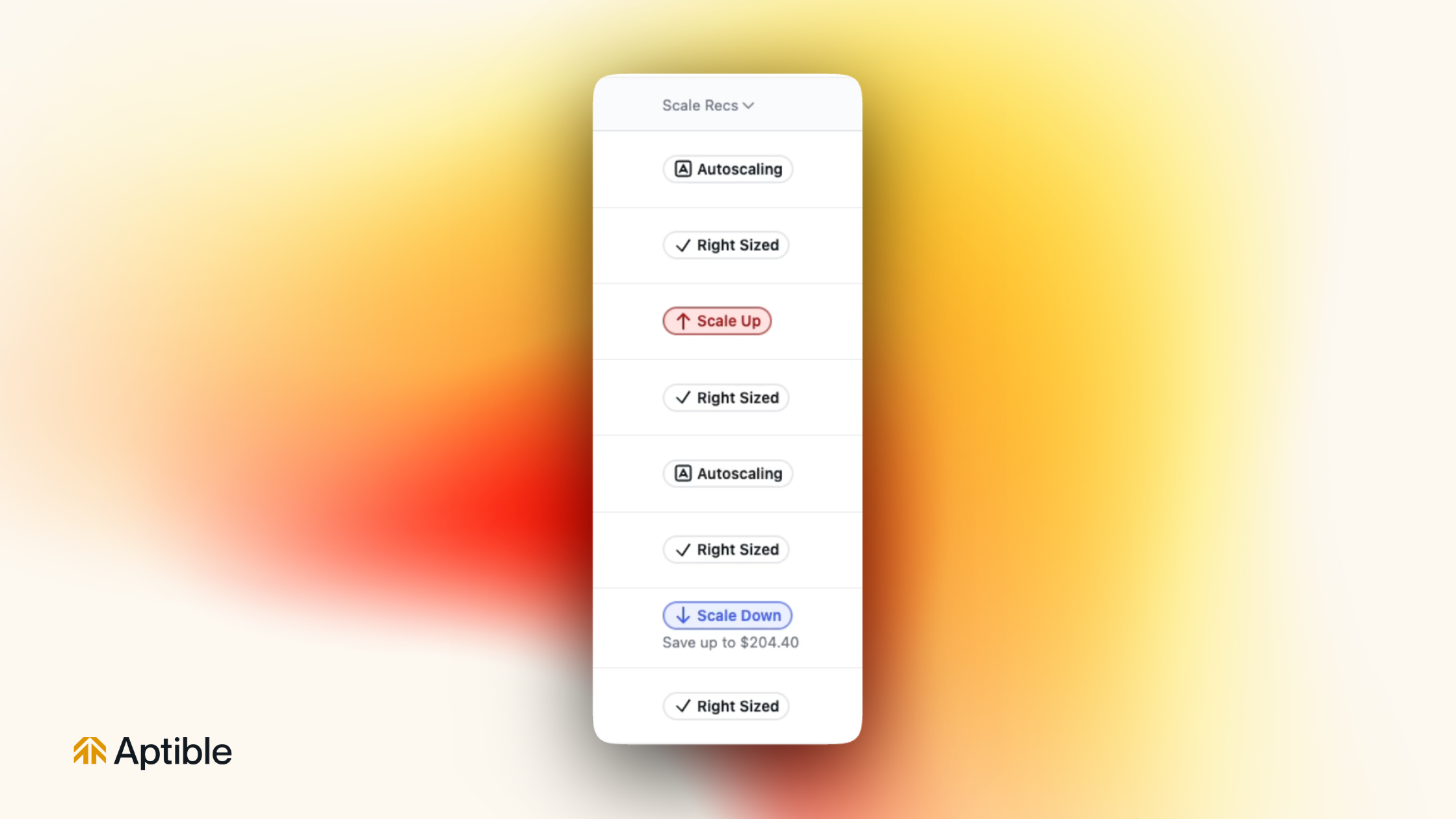
Overview
Container Right-Sizing Recommendations are shown in the Aptible Dashboard for App Services and Databases. For each resource, one of the following scaling recommendations will show:- Rightsized, indicating optimal performance and cost efficiency
- Scale Up, recommending increased resources to meet growing demand
- Scale Down, recommending a reduction to avoid overspending
- Auto-scaling, indicating that vertical scaling is happening automatically
Scaling Recs column. Additionally, you will find a banner on the App Service and Database Scale pages where Aptible also provides the recommendation.
How does Aptible make manual vertical scale right-sizing recommendations?
Here are the key details of how the recommendations are generated:- Aptible looks at the App and Database metrics within the last 14 days
-
There are two primary metrics:
- CPU usage: 95th percentile within the time window
- RAM usage: max RSS value within the time window
-
For specific databases, Aptible will modify the current RAM usage:
- When PostgreSQL, MySQL, MongoDB: make a recommendation based on 30% of max RSS value within the time window
- When Elasticsearch, Influxdb: make a recommendation based on 50% of max RSS value within the time window
-
Then, Aptible finds the most optimial Container Profile and size that fits within the
CPU and RAM usage:
- If the recommended cost savings is less than $150/mo, Aptible won’t offer the recommendation
- If the recommended container size change is a single step down (e.g. downgrade from 4GB to 2GB), Aptible won’t offer the recommendation
Why does Aptible increase the RAM usage for certain databases?
For some databases, the maintainers recommend having greater capacity than what is currently being used. Therefore, Aptible has unique logic that allows those databases to adhere to their recommendations. We have a section specifically about Understanding Memory Utilization where you can learn more. Because Aptible does not have knowledge of how these databases are being used, we have to make best guesses and use the most common use cases to set sane defaults for the databases we offer as well as our right-sizing recommendations.PostgreSQL
We set the manual recommendations to scale based on 30% of the max RSS value within the time window. This means if a PostgreSQL database uses more than 30% of the available memory, Aptible will recommend a scale-up and, conversely, scaling down. We make this recommendation based on setting theshared_buffers to 25% of the
total RAM, which is the recommended starting value:
If you have a dedicated database server with 1GB or more of RAM, a reasonable starting value for shared_buffers is 25% of the memory in your system.Other References:
- https://www.geeksforgeeks.org/postgresql-memory-management/
- https://www.enterprisedb.com/postgres-tutorials/how-tune-postgresql-memory
MySQL
We set the manual recommendations to scale based on 30% of the max RSS value within the time window. We make this recommendation based on setting theinnodb_buffer_pool_size to
50% of the total RAM.
From the MySQL docs:
A larger buffer pool requires less disk I/O to access the same table data more than once. On a dedicated database server, you might set the buffer pool size to 80% of the machine’s physical memory size.
MongoDB
We set the manual recommendations to scale based on 30% of the max RSS value within the time window. We make this recommendation based on the default WiredTiger internal cache set to 50% of total RAM - 1GB:With WiredTiger, MongoDB utilizes both the WiredTiger internal cache and the filesystem cache. The default WiredTiger internal cache size is the larger of either: 50% of (RAM - 1 GB), or 256 MB.
ElasticSearch
We set the manual recommendations to scale based on 50% of the max RSS value within the time window. We make this recommendation based on setting the heap size 50% of total RAM:The standard recommendation is to give 50% of the available memory to Elasticsearch heap, while leaving the other 50% free. It won’t go unused; Lucene will happily gobble up whatever is left over.Other References:

