Overview
To review or modify your billing information, navigate to your account settings within the Aptible Dashboard and select the appropriate option from the Billing section of the navigation.Navigating Billing
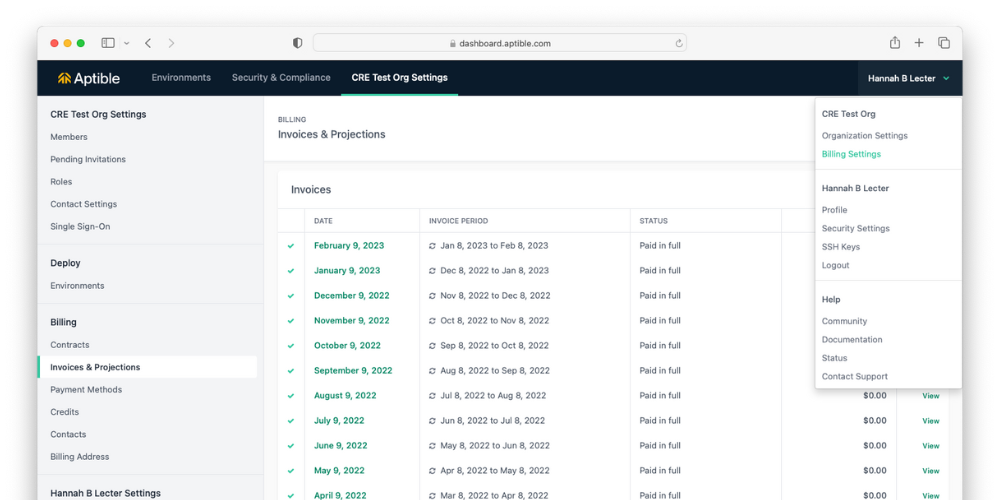
- Plans: View and manage your plan.
- Contracts: View a list of your billing contracts, if any.
- Invoices & Projections: View historical invoices and your projected future invoices based on current usage patterns.
- Payment Methods: Add or update a payment method.
- Credits: View credits applied to your account.
- Contacts: Manage billing contacts who receive a copy of your invoices by email.
- Billing Address: Set your billing address.
Aptible uses billing address information to determine your sales tax withholding per your local (state, county, city) tax rates.
FAQ
How do I upgrade my plan?
How do I upgrade my plan?
Follow these steps to upgrade your account to the Production plan:
- In the Aptible Dashboard, select Settings
-
Select Plans
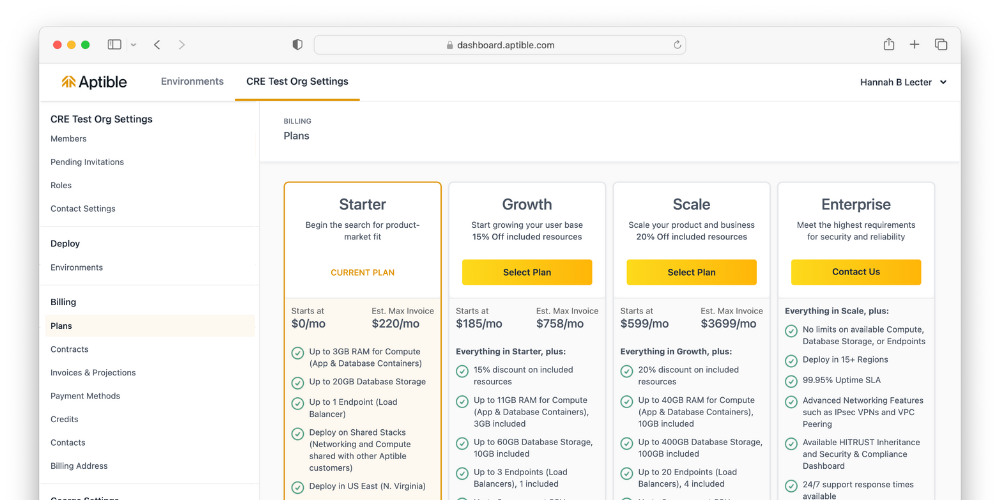
How to downgrade my plan?
How to downgrade my plan?
Follow these steps to downgrade your account to the Development or Production plan:
- In the Aptible dashboard, select your name at the top right
- Select Billing Settings in the dropdown that appears
- On the left, select Plan
- Choose the plan you would like to downgrade to
What payment methods are supported?
What payment methods are supported?
- All plans: Credit Card and ACH Debit
- Enterprise plan: Credit Card, ACH Credit, ACH Debit, Wire, Bill.com, Custom Arrangement
How do I update my payment method?
How do I update my payment method?
- Credit Card and ACH Debit: In the Aptible dashboard, select your name at the top right > select Billing Settings in the dropdown that appears > select Payment Methods on the left.
- Enterprise plan only: ACH Credit, Wire, Bill.com, Custom Arrangement: Please contact Aptible Support to make necessary updates.
What's happens when invoices are unpaid/overdue?
What's happens when invoices are unpaid/overdue?
Invoices can become overdue for several reasons:
- A card is expired
- Payment was declined
- There is no payment method on file
How do I see the costs per service or Environment?
How do I see the costs per service or Environment?
Contact Aptible Support to request a “Detailed Invoice Breakdown Report.”
Can I pay annually?
Can I pay annually?
Yes, we offer volume discounts for paying upfront annually. Contact Aptible Support to request volume pricing.
How do I cancel my Aptible account?
How do I cancel my Aptible account?
Please refer to Cancel my account for more information.
How can I get copies of invoices?
How can I get copies of invoices?
Billing contacts receive copies of monthly invoices in their email. Only Account Owners can add billing contacts. Add billing contacts using these steps:
- In the Aptible dashboard, select your name at the top right
- Select Billing Settings in the dropdown that appears
- On the left, select Contacts

