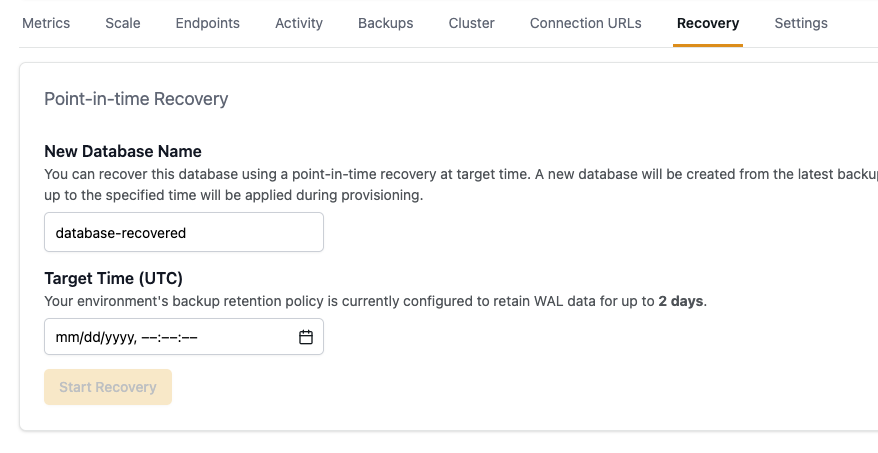Overview
Database Backups are essential because they provide a way to recover important data in case of disasters or data loss. They also provide a historical record of changes to data, which can be required for auditing and compliance purposes. Aptible provides Automatic Backups of your Databases every 24 hours, along with a range of other backup options. All Backups are compressed and encrypted for maximum security and efficiency. Additionally, all Backups are automatically stored across multiple Availability Zones for high-availability.How Backups Work
Backups are implemented using point-in-time volume snapshots of the underlying database storage. Each snapshot represents a read-only copy of the data at the moment the snapshot is taken. Once a snapshot is created, the contents of that snapshot cannot be modified. This provides immutability of the backup data captured at that point in time. While snapshots can be restored, copied to a redundant region, or purged according to the configured backup retention policy, their lifecycle is managed without altering the original data. Backup retention is governed by customer-configured backup retention policies.Automatic Backups
By default, Aptible provides automatic backups of all Databases. The retention period for Automated Backups is determined by the Backup Retention Policy for the Environment in which the Database resides. The configuration options are as follows:DAILY BACKUPS RETAINED- Number of daily backups retainedMONTHLY BACKUPS RETAINED- Number of monthly backups retained (the last backup of each month)YEARLY BACKUPS RETAINED- Number of yearly backups retained (the last backup of each year)COPY BACKUPS TO ANOTHER REGION: TRUE/FALSE- When enabled, Aptible will copy all the backups within that Environment to another region. See: Cross-region Copy BackupsKEEP FINAL BACKUP: TRUE/FALSE- When enabled, Aptible will create and retain one final backup of a Database when you deprovision it. See: Final Backups
Cross-region Copy Backups
WhenCOPY BACKUPS TO ANOTHER REGION is enabled on an Environment, Aptible will copy all the backups within that Environment to another region. For example, if your Stack is in the US East Coast, then Backups will be copied to the US West Coast.
The exact mapping of Cross-region Copy Backups is as follows:
Aptible guarantees that data processing and storage occur only within the US for US Stacks and EU for EU Stacks.
| Originating region | Destination region(s) |
|---|---|
| us-east-1 | us-west-1, us-west-2 |
| us-east-2 | us-west-1, us-west-2 |
| us-west-1 | us-east-1 |
| us-west-2 | us-east-1 |
| sa-east-1 | us-east-2 |
| ca-central-1 | ca-west-1 (formerly us-east-2) |
| eu-west-1 | eu-central-1 |
| eu-west-2 | eu-central-1 |
| eu-west-3 | eu-central-1 |
| eu-central-1 | eu-west-1 |
| ap-northeast-1 | ap-northeast-2 |
| ap-northeast-2 | ap-northeast-1 |
| ap-southeast-1 | ap-northeast-2, ap-southeast-2 |
| ap-southeast-2 | ap-southeast-4 |
| ap-south-1 | ap-southeast-2 |
Final Backups
WhenKEEP FINAL BACKUP is enabled on an Environment, Aptible will create and retain a backup of the Database when you deprovision it. Final Backups are kept indefinitely as long as the Environment has this setting enabled.
Point-in-time Recovery for PostgreSQL
Point-in-time Recovery is available for PostgreSQL 13 and newer.
POINT-IN-TIME RECOVERY DATA RETAINED- Number of days to retain archived WAL files.
- Enabling and disabling point-in-time recovery
- Performing a point-in-time recovery
Automatic Enablement for New Databases
When you provision a new Database that supports Point-in-Time Recovery (PostgreSQL 13+), Aptible automatically enables PITR if your Environment’sPOINT-IN-TIME RECOVERY DATA RETAINED setting is 1 or more days.
If this setting is 0 days, a warning banner appears when creating a Database. To enable automatic PITR, update your Environment’s backup retention policy to retain at least 1 day of recovery data.
Automatic PITR enablement only applies to Databases created through the Dashboard. Databases provisioned via the CLI or Terraform have PITR disabled by default—use the Dashboard to enable it after the database is created.
Manual Backups
Manual Backups can be created anytime and are retained indefinitely (even after the Database is deprovisioned).Managing Backup Retention Policy
The retention period for Automated Backups and Write-ahead-log File archiving is determined by the Backup Retention Policy for the Environment in which the Database resides. The default Backup Retention Policy for an Environment is 30 Automatic Daily Backups, 12 Monthly Backups, 6 Yearly Backups, 1 day for write-ahead log archive retention, Keep Final Backup: Enabled, Cross-region Copy Backup: Disabled. All Backup Retention Policies can be modified within the Aptible Dashboard:- Select the desired Environment
- Select the Backups tab
- Using the
aptible backup_retention_policy:set CLI command. - Using the Aptible Terraform Provider
Excluding a Database from new Automatic Backups
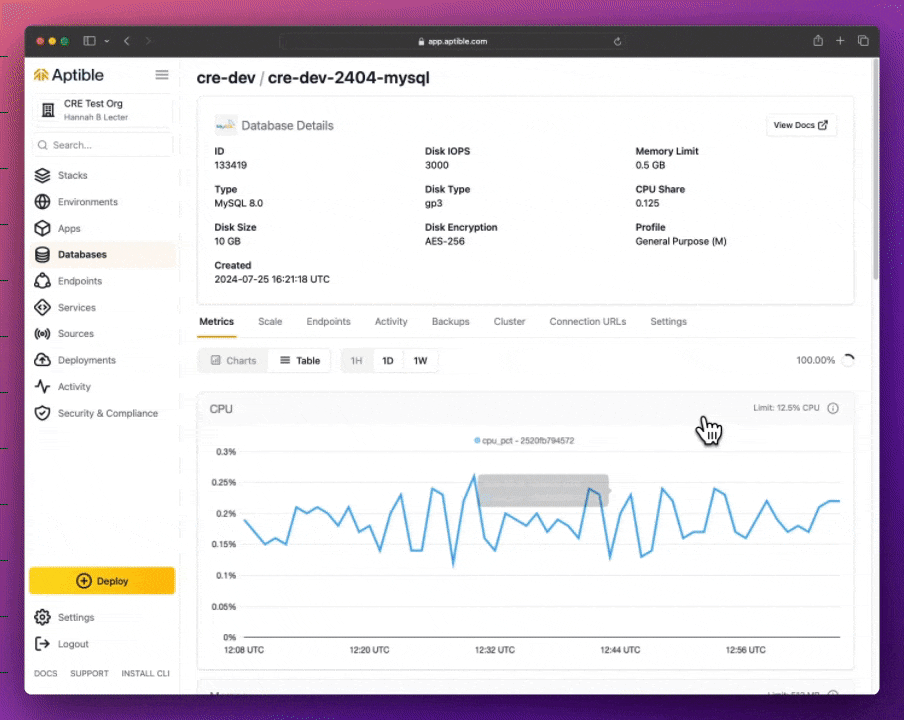
- Using the
aptible backup:list DB_HANDLEto provide input into theaptible backup:purge BACKUP_IDcommand - Setting the output format to JSON, like so:
Purging Backups
Automatic Backups are automatically and permanently deleted when the associated database is deprovisioned. Final Backups and Cross-region Copy Backups that do not match the Backup Retention Policy are also automatically and permanently deleted. This purging process can take up to 1 hour. All Backups can be manually and individually deleted.Restoring from a Backup
Restoring a Backup creates a new Database from the backed-up data. It does not replace or modify the Database the Backup was initially created from. By default, all newly restored Databases are created as a 1GB General Purpose Container Profile, however you can specify both container size and profile using thebackup:restore command.
Deep dive: Databases Backups are stored as volume EBS Snapshots. As such, Databases restored from a Backup will initially have degraded disk performance, as described in the “Restoring from an Amazon EBS snapshot”
documentation. If you are using a restored Database for performance testing, the performance test should be run twice: once to ensure all of the required data has been synced to disk and the second time to get an accurate result. Disk initialization time can be minimized by restoring the backup in the same region the Database is being restored to. Generally, this means the original Backup should be restored, not a copy.
Restoring using Point-in-time Recovery
If supported by the database and enabled, restoring with Point-in-time Recovery creates a new Database and then applies all archived write-ahead-log files up to the specified time.The database must have automatic backups enabled and the environment’s write-head-log archive retention must be greater than zero days before it can enable point-in-time recovery backups.
Encryption
Aptible provides built-in, automatic Database Encryption. The encryption key and algorithm used for Database Encryption are automatically applied to all Backups of a given Database.FAQ
How do I modify an Environments Backup Retention Policy?
How do I modify an Environments Backup Retention Policy?
Backup Retention Policies can be modified using one of these methods:
-
Within the Aptible Dashboard:
- Select the desired Environment
- Select the Backups tab
-
Using the
aptible backup_retention_policy:set CLI command. -
Using the Aptible Terraform Provider
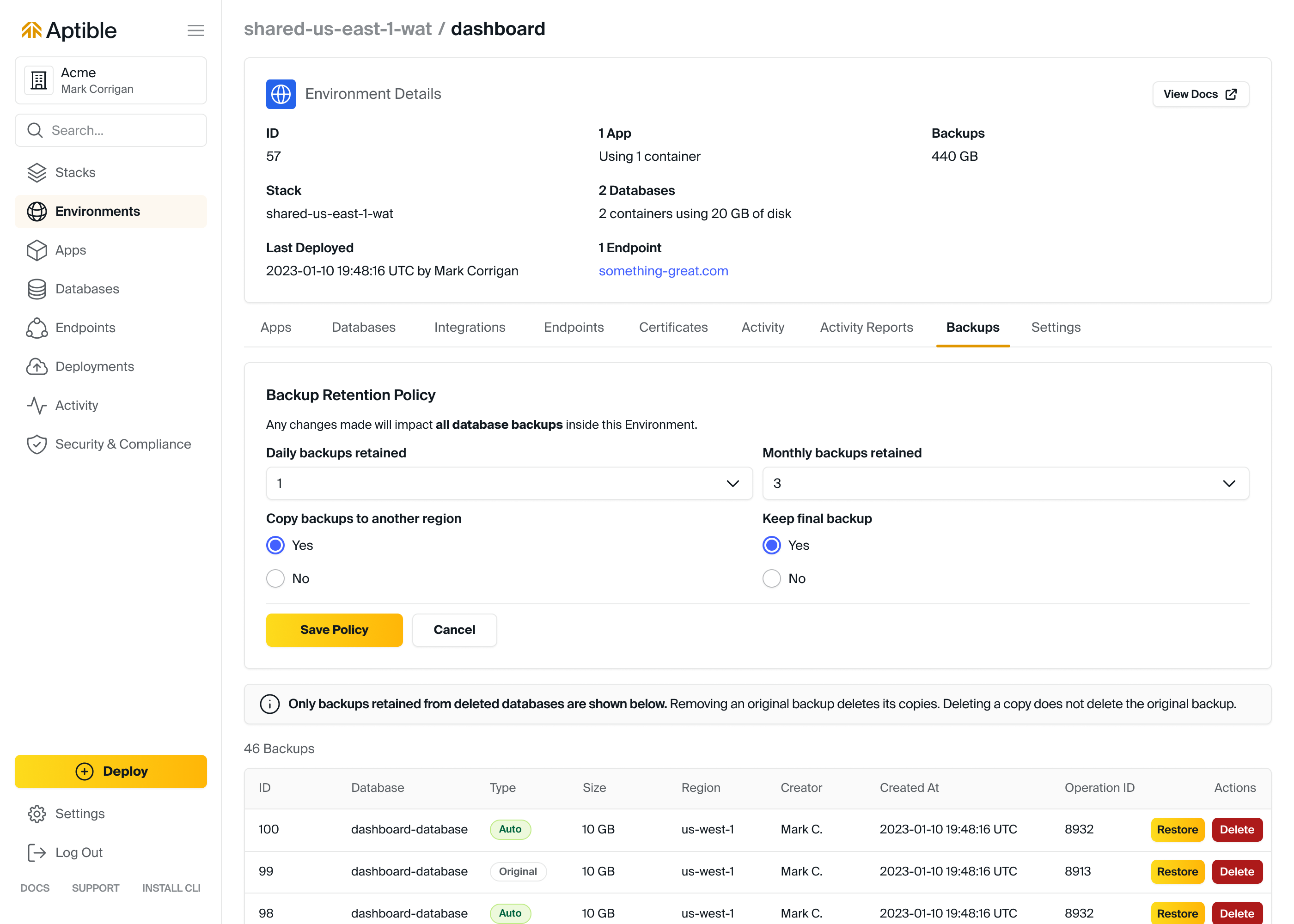
How do I view/manage Automatic Backups?
How do I view/manage Automatic Backups?
Automatic Backups can be viewed in two ways:
- Using the
aptible backup:listcommand - Within the Aptible Dashboard, by navigating to the Database > Backup tab
How do I view/manage Final Backups?
How do I view/manage Final Backups?
Final Backups can be viewed in two ways:
- Using the
aptible backup:orphanedcommand - Within the Aptible Dashboard by navigating to the respective Environment > “Backup Management” tab > “Retained Backups of Deleted Databases”
How do I create Manual Backups?
How do I create Manual Backups?
Users can create Manual Backups in two ways:
- Using the
aptible db:backup) command - Within the Aptible Dashboard by navigating to the Database > “Backup Management” tab > “Create Backup”
How do I delete a Backup?
How do I delete a Backup?
All Backups can be manually and individually deleted in the following ways:
- Using the
aptible backup:purgecommand - For Active Databases - Within the Aptible Dashboard by:
- Navigating to the respective Environment in which your Database lives in
- Selecting the respective Database
- Selecting the Backups tab
- Selecting Permanently remove this backup for the respective Backup
- For deprovisioned Databases - Within the Aptible Dashboard by:
- Navigating to the respective Environment in which your Database Backup lives in
- Selecting the Backup Management tab
-
Selecting Delete for the respective Backup
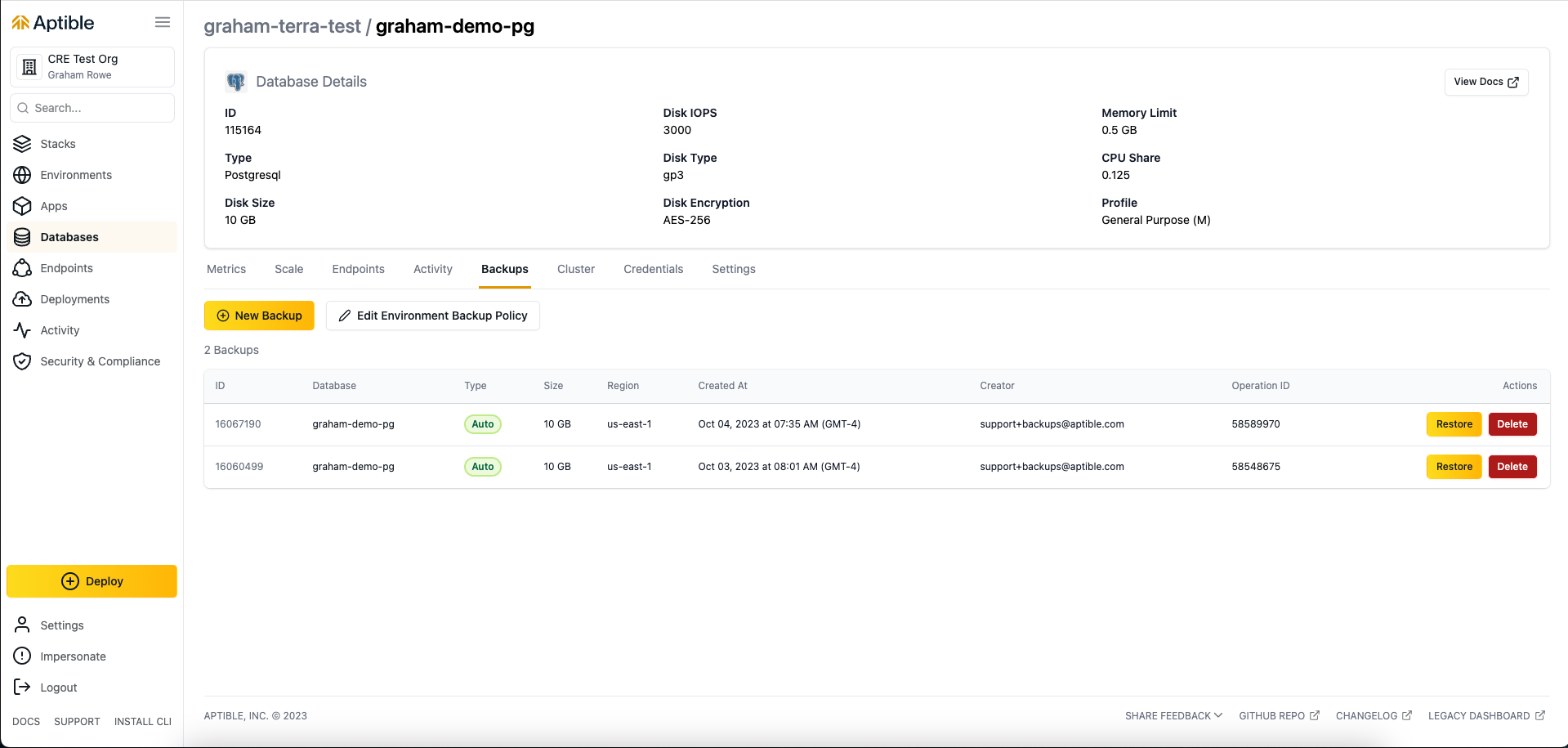
How can I exclude a Database from Automatic Backups?
How can I exclude a Database from Automatic Backups?
- Navigating to the respective Database
- Selecting the Settings tab
- Select Disabled: No new backups allowed within Database Backups
What databases support Point-in-time Recoveries?
What databases support Point-in-time Recoveries?
All databases running PostgreSQL 13 or higher can enable and perform a point-in-time-recovery.
How can I enable Point-in-time Recoveries for a Database?
How can I enable Point-in-time Recoveries for a Database?
- Navigating to the respective Database
- Selecting the Settings tab
- Select Enabled: Allow backups of write-ahead-log data according to environment backup retention policy
How should I set my Backup Retention Policy for Production Environments?
How should I set my Backup Retention Policy for Production Environments?
For critical production data, maintaining a substantial backup repository is crucial. While compliance frameworks like HIPAA don’t mandate a specific duration for data retention, our practice has been to keep backups for up to six years. The introduction of Yearly backups now makes this practice more cost-effective. Aptible provides a robust default backup retention policy, but in most cases, a custom retention policy is best for tailoring to specific needs. Aptible backup retention policies are customizable at the Environment level, which applies to all databases within that environment.A well-balanced backup retention policy for production environments might look something like this:
- Yearly Backups Retained: 0-6
- Monthly Backups Retained: 3-12
- Daily Backups Retained: 15-60
- Point-in-time Recovery Data Retained: 1 (recommended for all production databases; only 1 day supported at this time)
How should I set my Backup Retention Policy for Non-production Environments?
How should I set my Backup Retention Policy for Non-production Environments?
When it comes to non-production environments, the backup requirements tend to be less stringent compared to production environments. In these cases, Aptible recommends the establishment of custom retention policies tailored to the specific needs and cost considerations of non-production environments. An effective backup retention policy for a non-production environment might include a more conservative approach:
- Yearly Backups Retained: 0
- Monthly Backups Retained: 0-1
- Daily Backups Retained: 1-7
- Point-in-time Recovery Data Retained: 0
How do I restore a Backup?
How do I restore a Backup?
You can restore from a Backup in the following ways:
- Using the
aptible backup:restorecommand - For Active Databases - Within the Aptible Dashboard by:
- Navigating to the respective Environment in which your Database lives in
- Selecting the respective Database
- Selecting the Backups tab
- Selecting Restore to a New Database from the respective Backup
- For deprovisioned Databases - Within the Aptible Dashboard by:
- Navigating to the respective Environment in which your Database Backup lives in
- Selecting the Backup Management tab
-
Selecting Restore to a New Database for the respective Backup
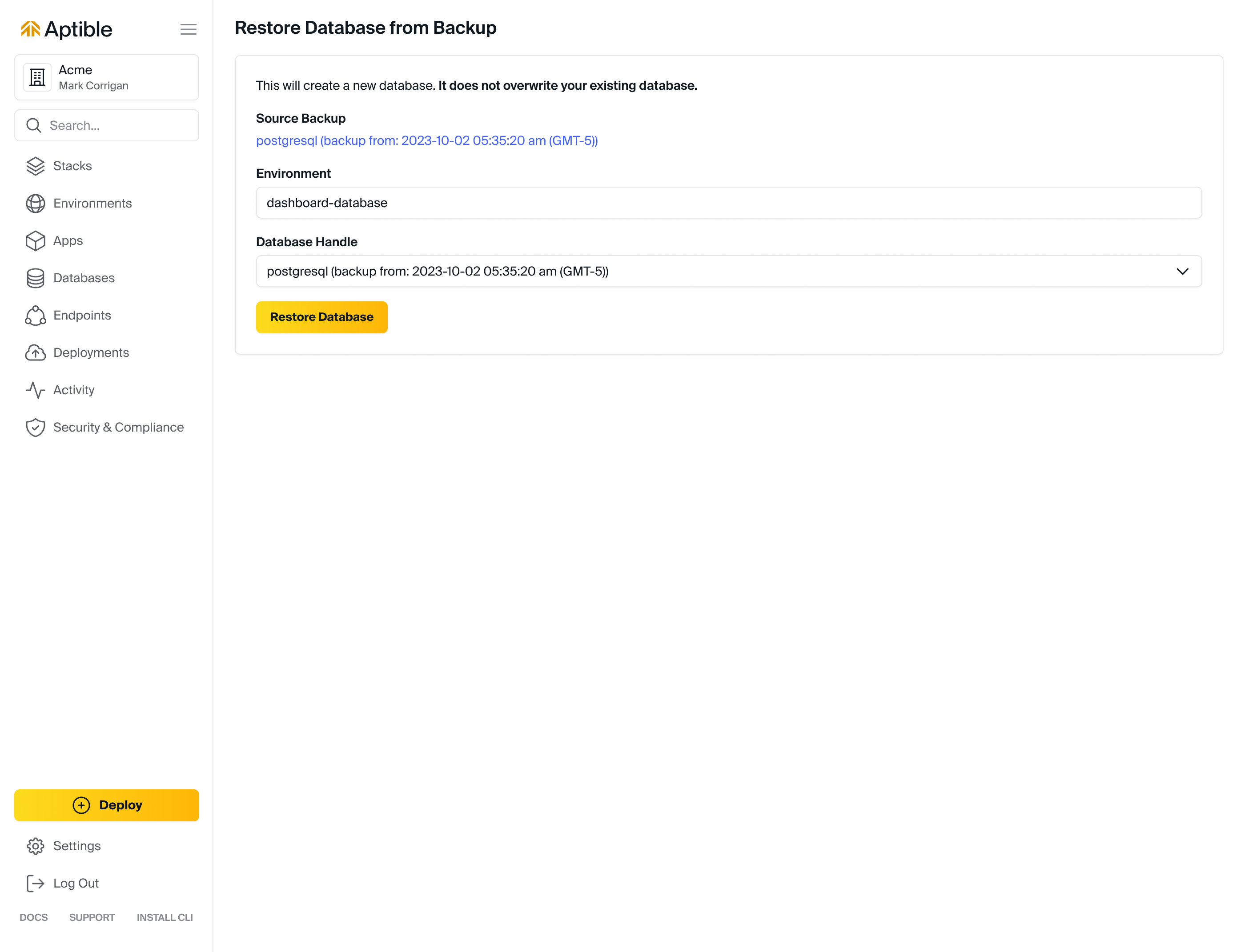
How do I perform a point-in-time-recovery?
How do I perform a point-in-time-recovery?
You can restore using Point-in-time recoveries from the Aptible Dashboard:
- Navigating to the respective Environment in which your Database lives in
- Selecting the respective Database
- Selecting the Recovery tab
- Specifying a name for the new database
- Specifying a time to recover the database to
-
Selecting Start Recovery