-
Navigate to Settings > Members
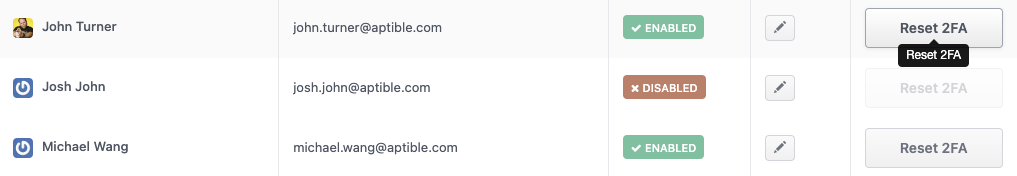
- Select Reset 2FA for your user
-
Select Reset on the confirmation page
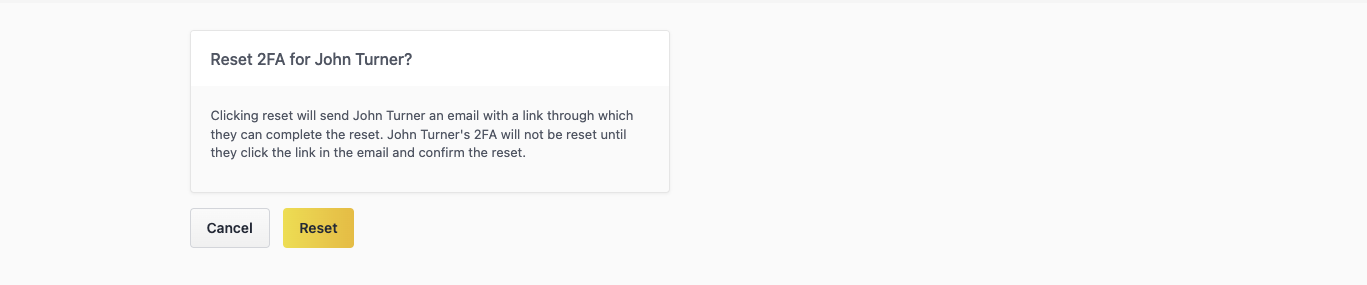
-
Click the link in the 2FA reset email you receive.
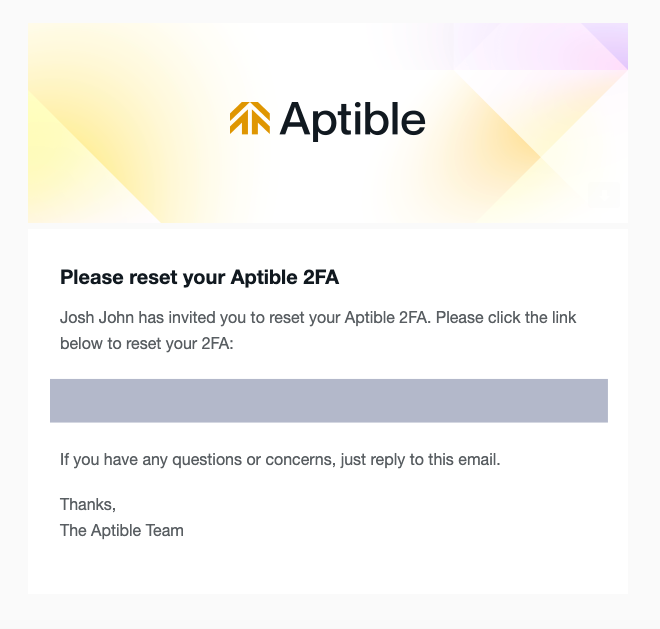
-
Complete the reset on the confirmation page.
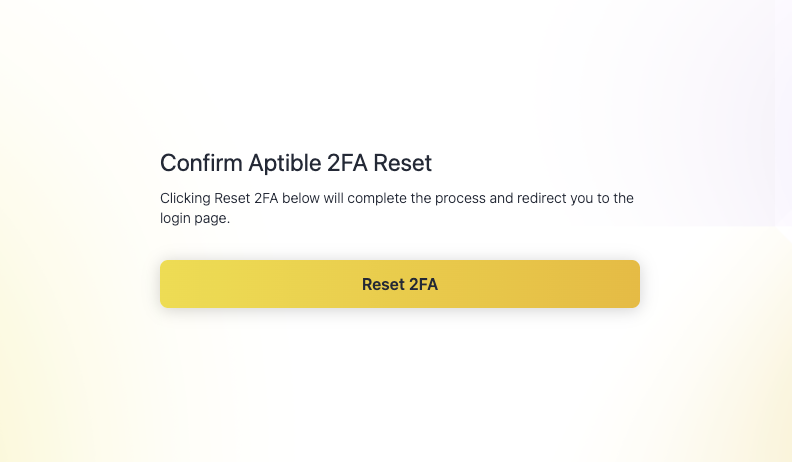
- Log in with your credentials.
- Enable 2FA Authentication again in the Dashboard by navigating to Settings > Security Settings > Configure 2FA.

